Omni: How to Add Questions: Difference between revisions
From JoS Wiki
Blitzkreig (talk | contribs) (created page) |
Blitzkreig (talk | contribs) mNo edit summary |
||
| Line 1: | Line 1: | ||
== Tutorial for Adding Questions == | == Tutorial for Adding Questions == | ||
Imagine what a new person might commonly ask, as well as think about what questions frequently appear on the forums. | Imagine what a new person might commonly ask, as well as think about what questions frequently appear on the forums. | ||
[[File:Omni_finished_question.png|thumb|An example of a basic finished question | [[File:Omni_finished_question.png|thumb|An example of a basic finished question.]] | ||
# <u>Think of a question</u> which is commonly asked on the forums, or use the above categories for inspiration. What would a newb ask about Satanism? | # <u>Think of a question</u> which is commonly asked on the forums, or use the above categories for inspiration. What would a newb ask about Satanism? | ||
Latest revision as of 22:34, 9 November 2023
Tutorial for Adding Questions
Imagine what a new person might commonly ask, as well as think about what questions frequently appear on the forums.
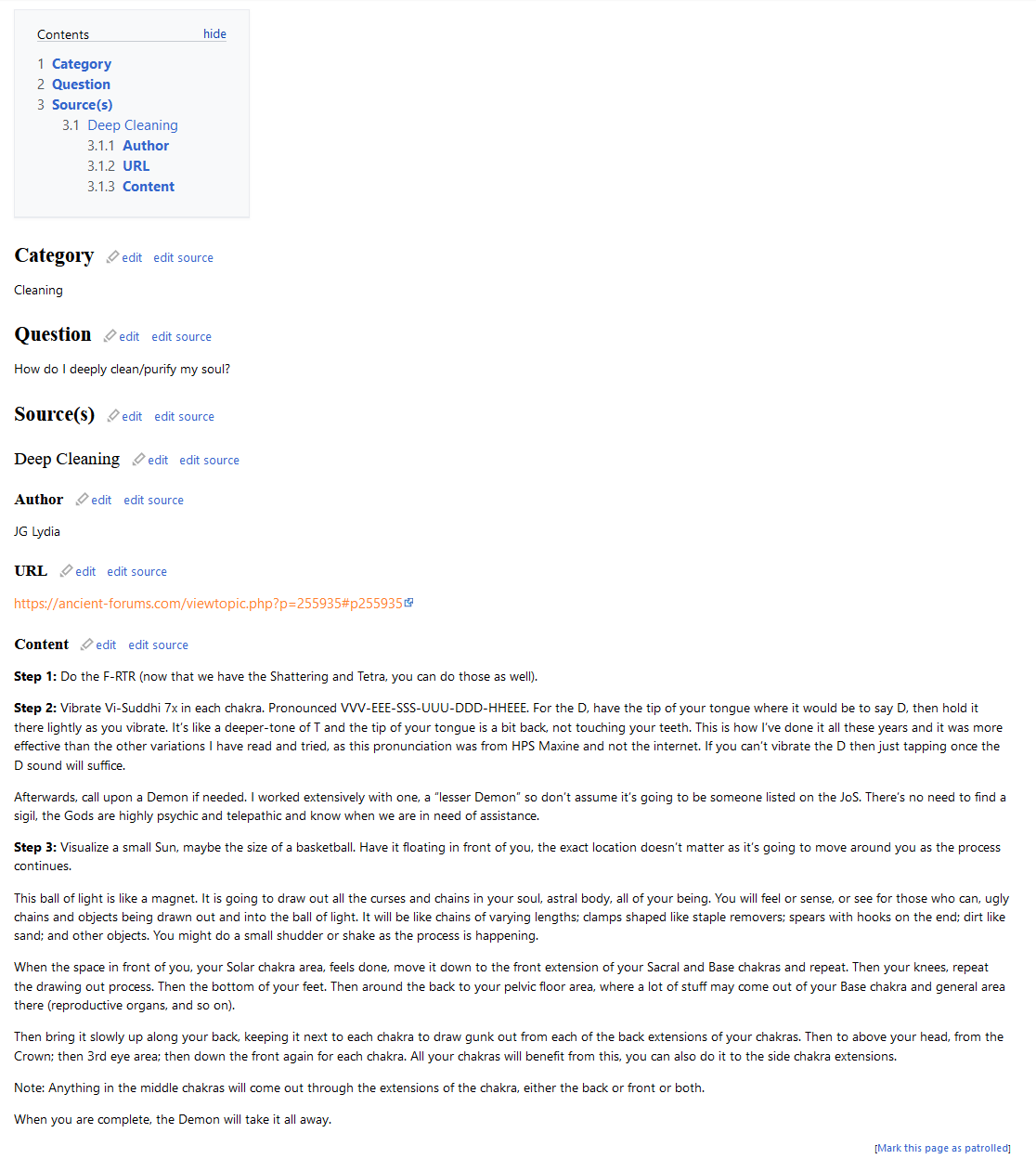
- Think of a question which is commonly asked on the forums, or use the above categories for inspiration. What would a newb ask about Satanism?
- Create a new page for your question.
- Open the empty Omni Question Template.
- Click 'Edit' (at top right) and copy the content and syntax.
- Return to this database page, click 'Edit', then type your question into the table below.
- Highlight the question and press the CTRL (control) key + K, or click the Link button on the toolbar (at top middle).
- Add the prefix 'Omni' to your question name, then click 'Done', creating a new page with that name.
- Example: "Omni:How do I clean my soul?"
- Open your new page and click 'Create'.
- Copy and paste the Question Template inside, then click 'Save page'.
- Specify the appropriate category. Pick whatever is closet.
- Find sources, which are the answers to these questions.
- Search the JoS website, forums, or Satan's Library.
- You should definitely pull specific answers from the sources. It is not the entire source that is important here, but the content of the source. Focus on what is most relevant.
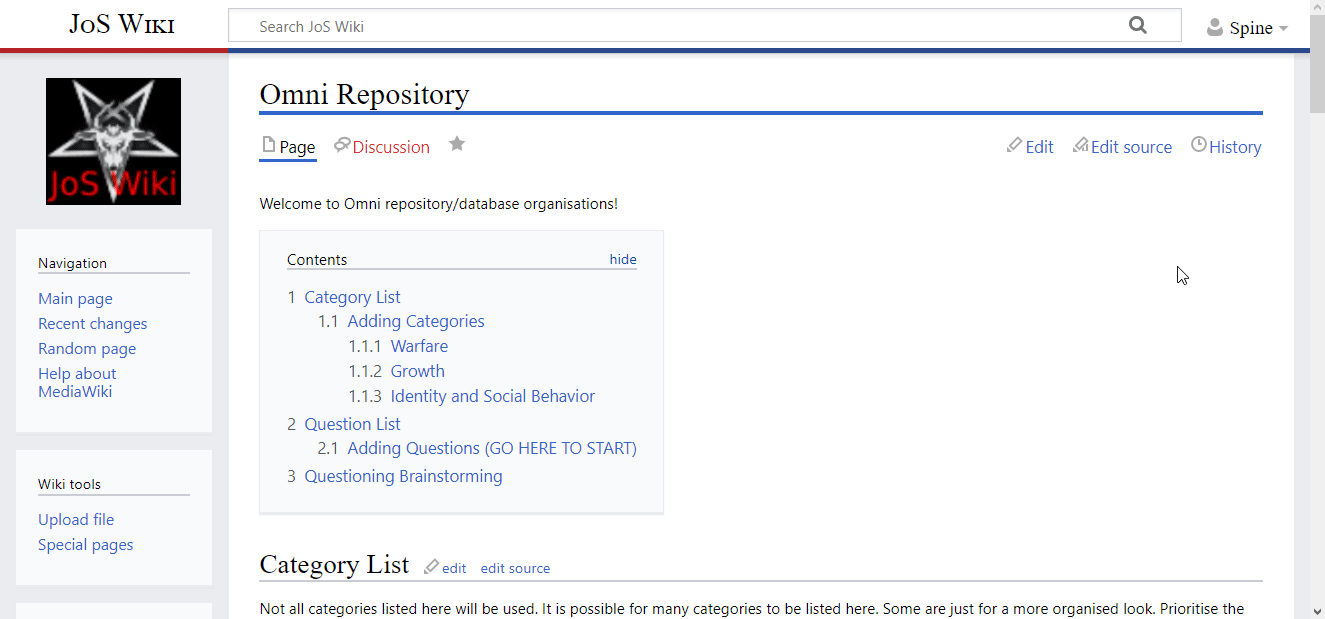
Follow this GIF carefully for template usage, adding new pages and more.
- With each source, fill in the template's title, author, URL, and the specific content which answers the question.
- See the Omni Question Template for more details on each section.
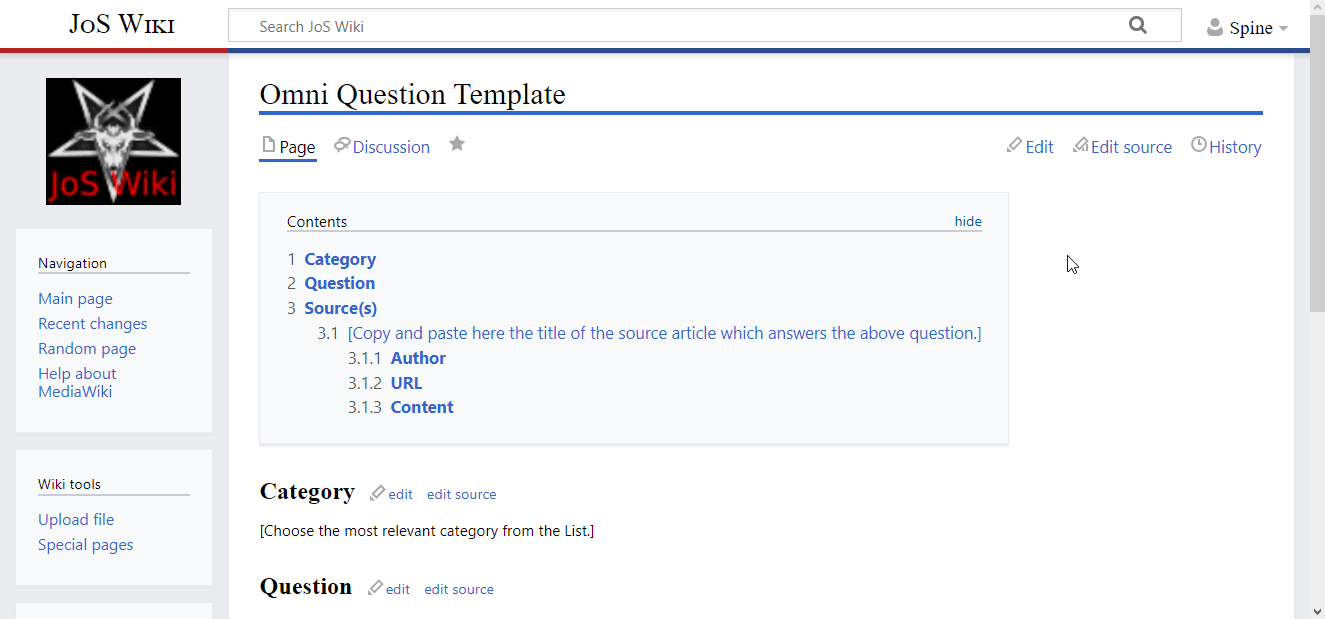
To see what the final product looks like, see the example question here. You can edit the content of all existing questions and make improvements. This is strongly encouraged. The more sources each question contains, the better, but they must be relevant. We anticipate a total of 500 questions.
- For adding additional sources to the same question, copy the source formatting from the Omni Question Template.
- Paste this at the bottom of the page and fill in the details of the new source.
- Review Omni:How do I gain money/wealth? as an example of a question with multiple sources.
