Categorization Tutorial
From JoS Wiki
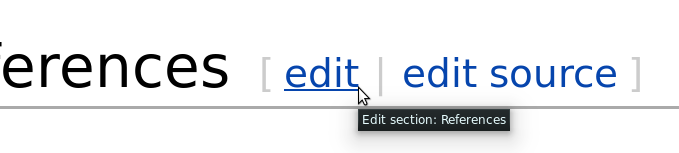
Step 1) Click the 'edit' button (not 'edit source'!) to open the VisualEditor toolbar for that page.
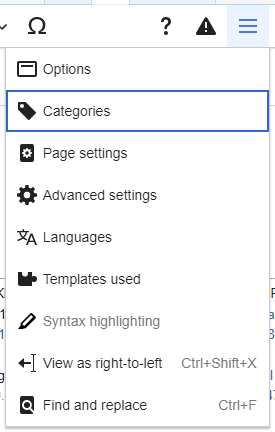
Step 2) Within the VisualEditor toolbar, click the drop-down box, located on the right side. Then, select 'categories'. This will open the page options menu, where the categories of each page can be edited.
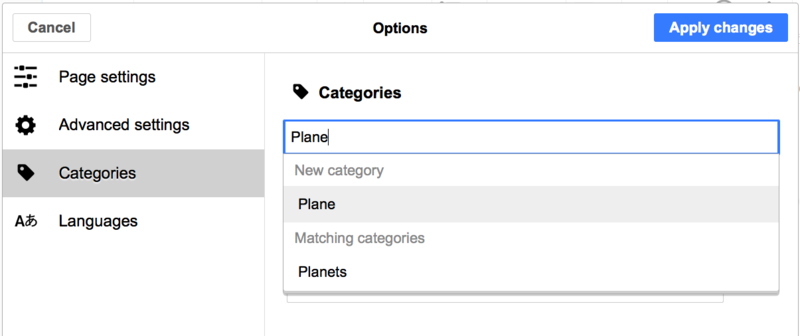
Step 3) Add a page to a category by typing in the name of the category. If a category is not yet created, you can create it automatically through this same process. When finished, click 'Apply changes'.
Note: There may be multiple categories for which a page can fall under.
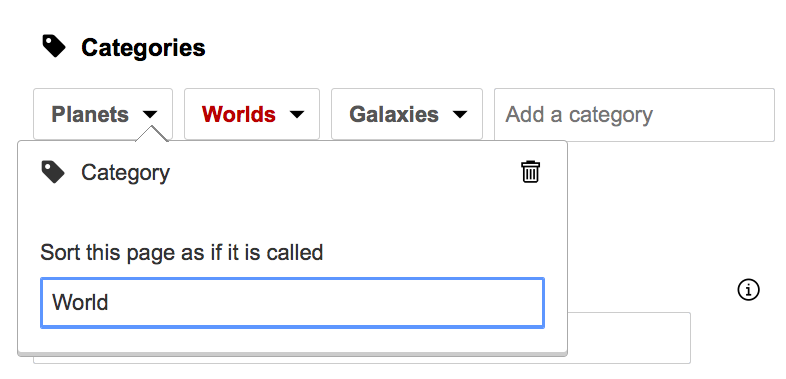
Additionally, categories which are assigned to a page can be removed by clicking on that category and pressing the trash can icon.
