Formatting Tutorial
Premise
As we know, the JoS Sites are not already structured in a Wiki format. However, we cannot readily rewrite new pages of content, since we must respect the original authors and their knowledge. Furthermore, I doubt many people have a full awareness of the entirety of JoS knowledge on a given topic. Therefore, formatting the JoS Sites requires a more cautious approach to aid both problems.
The main objective here is to continuously reformat certain pages to the best of your ability. This leaves it in a more organized state for later. Then, it becomes much easier to make additional formatting or organizational attempts, as new ideas are generated on how best to present the information.
If we are to condense the 500-700 pages of JoS content (not including the library) into a readable Wiki format, this requires many organizational passes. To even categorize one page, you must also know what is being communicated. This requires effort, especially when attempting to reorganize entire sections. Yet, small efforts will build upon one another.
Although this process is continually evolving, there are also basic actions which can be done. Therefore, I will try to detail some of these methods which can be done by everyone to help our overall goal.
Organizational Actions
Expansion of pages
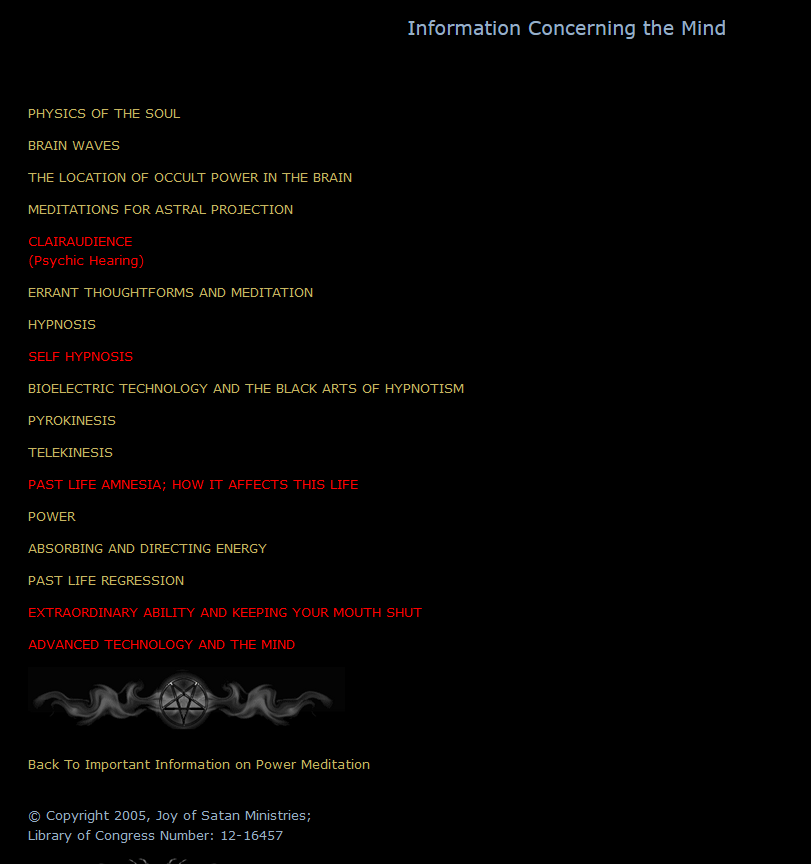
Some pages of the JoS site are comprised solely of individual links. This is unnecessary for a Wiki and these pages should be expanded out of their individual links. Initially, this would result in one big page containing these individual articles, but this can be dealt with later.
From the example image, the contents of each individual article should moved out and into the "main" page, which is the page listing all of these articles.
- Open an individual article.
- On the "main" page, create a Heading with the title of this individual article.
- Copy and paste the contents into the "main" page, under this new title.
- Save your changes on the "main" page, which allows the next step to work properly.
- Create a redirect link from the page of the individual article to the newly created Heading section of the "main" page.
- This redirect is essential so that any links to the original article now follow to the new location!
- Test the redirection by clicking on a link to the individual article. This should automatically redirect to the main page, under the section you specified.
- Only once this has been done, and all information has been correctly transferred, then you can delete the contents of the original article, leaving just the redirect link.
- Optionally, create a "See also" section at the bottom of the page for any remaining links.
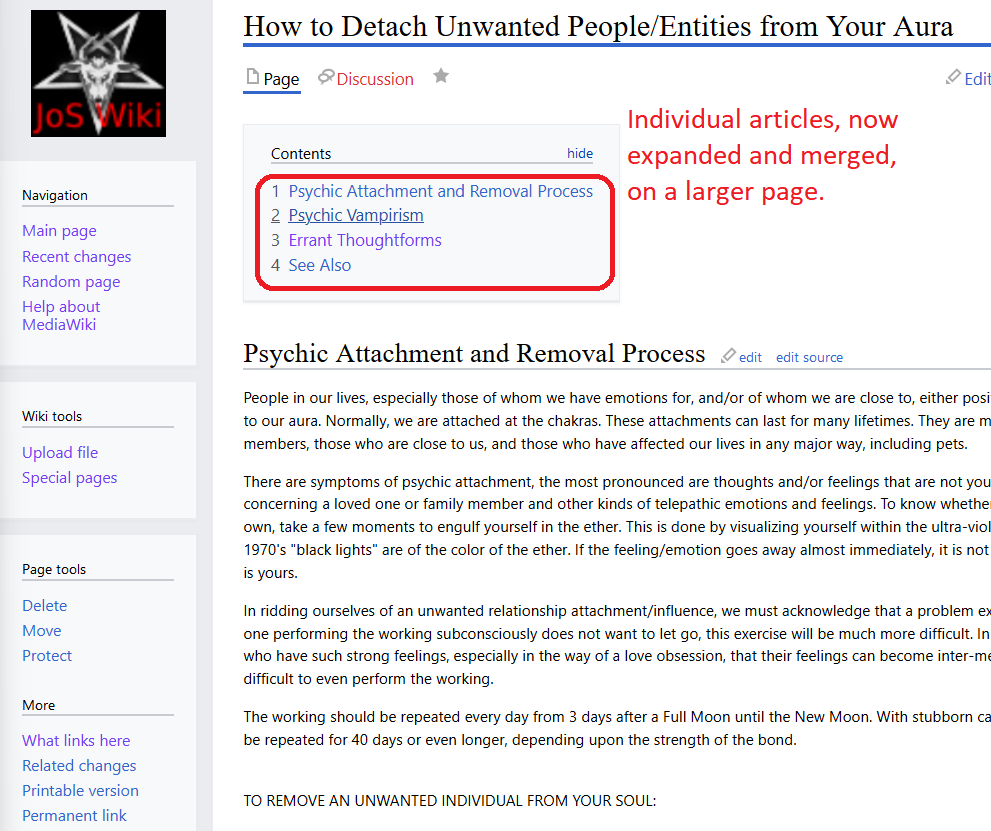
An example of some articles from the original example, which have now been expanded and further organized.
Repeat this process as necessary. Not every article must be "expanded" into a single page, but this general process makes subsequent actions much easier.
Merging of Pages
Page merging should be done in cases where two topics can fit together. For now, this refers to merging pages by creating a new section, NOT by merging paragraphs or text. This process helps make the Wiki more concise, as many pages exist in a redundant fashion or are located away from related. content.
One example of this is the astrology section, where the two pages describing each planet's rulership and signs could be combined into one page.
For some pages this is obvious, but for others it may not be. You must use your own judgement here, but also know that any changes can be altered later.
When to merge:
- redundant pages
- similar topics
- one page is very short
When to not merge:
- the result is messy or too big
- topics are distinct enough to exist alone
- Read both articles well and do background research on any similar articles
- Check whether the merger is supported by the above criteria
- Determine which page shall be the destination/final page, and which is the source/deleted page
- Which page occupies a more "dominant" position on the Wiki?
- What are the downsides to removing the source page?
- On the destination page, create a Heading with the title of the source page.
- Copy and paste the contents into the destination page, under this new title.
- Save your changes on the destination page, which allows the next step to work properly.
- Create a redirect link from the source page to the newly created Heading section of the destination page.
- This redirect is essential so that any links to the source page now follow to the new location!
- Test the redirection by clicking on a link to the source page. This should automatically redirect to the destination page, under the section you specified.
- Only once this has been done, and all information has been correctly transferred, then you can delete the contents of the source page, leaving just the redirect link.
Image Management
Organizing Pages
Organizing Sections
