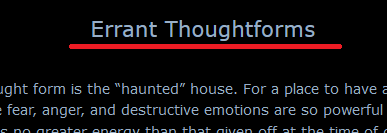Moving/Renaming Tutorial: Difference between revisions
From JoS Wiki
Blitzkreig (talk | contribs) No edit summary |
Blitzkreig (talk | contribs) No edit summary |
||
| Line 7: | Line 7: | ||
[[File:Moving Move.png|thumb|'''1)''' Click the move button to initiate the process for the given page.|none]] | [[File:Moving Move.png|thumb|'''1)''' Click the move button to initiate the process for the given page.|none]] | ||
[[File:Moving Process.png|thumb|'''2)''' Fill in the new name in the box and a reason for the name change. Leave the redirect option checked, in most cases. | [[File:Moving Process.png|thumb|'''2)''' Fill in the new name in the box and a reason for the name change. Leave the redirect option checked, in most cases. Click "Move Page".|none]] | ||
[[File:Moving done.png|none|thumb|Successful page move with new title.]] | |||
== Standardizing Page Titles with JoS == | == Standardizing Page Titles with JoS == | ||
[[File:Moving OfficialTitle.png|thumb|This example gives us the "official title" which our Page Titles should follow, for now. Pages created within Mediawiki, based upon links to a given page, do not always use this "official title", which may cause confusion, hence the standardization.|none]] | [[File:Moving OfficialTitle.png|thumb|This example gives us the "official title" which our Page Titles should follow, for now. Pages created within Mediawiki, based upon links to a given page, do not always use this "official title", which may cause confusion, hence the standardization.|none]] | ||
Latest revision as of 20:46, 20 August 2022
To rename pages, these must be "moved", with the move button. This process renames both the page and editing history, as well as automatically creating a redirect link from the old name, to the new name. This is useful so that links to the original page are not broken.
Although the moving process can be done in the case of errors, for our short-term goals, it is important to standardize the names of the pages to the JoS equivalents. The "official" name of each JoS page shall be what it is called within the page itself (as a title is normally provided). When there is none provided by JoS, just leave the given title on the wiki.
Moving a Page
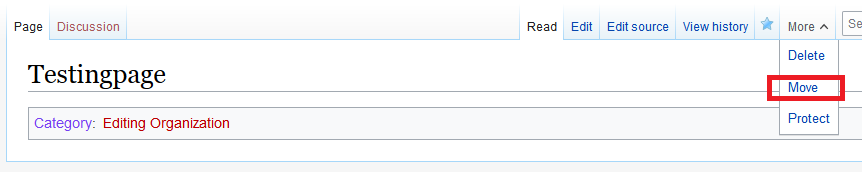
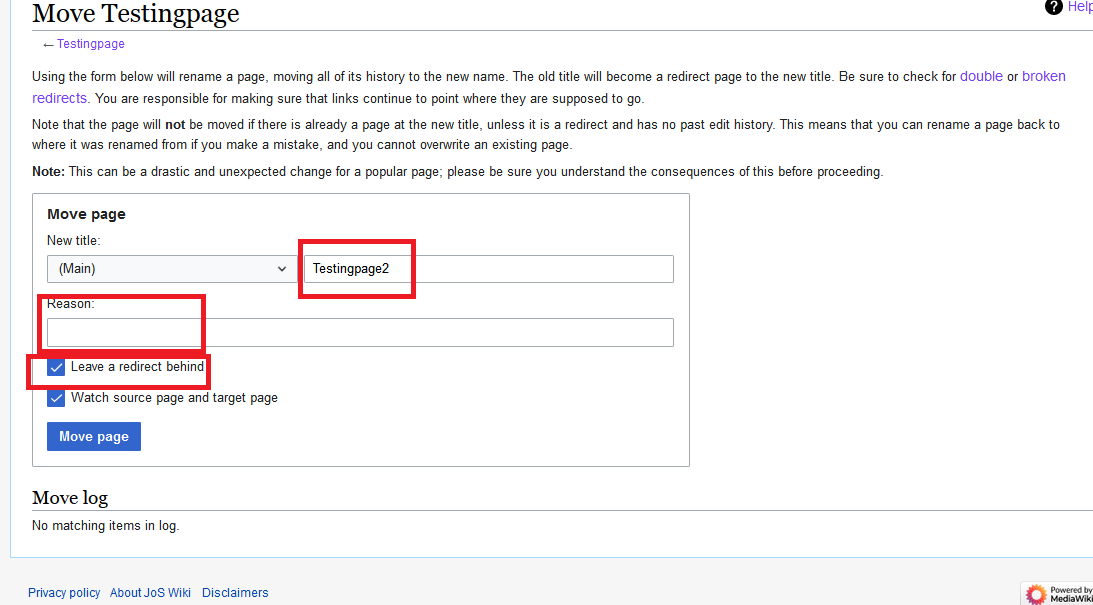
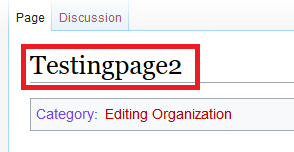
Standardizing Page Titles with JoS