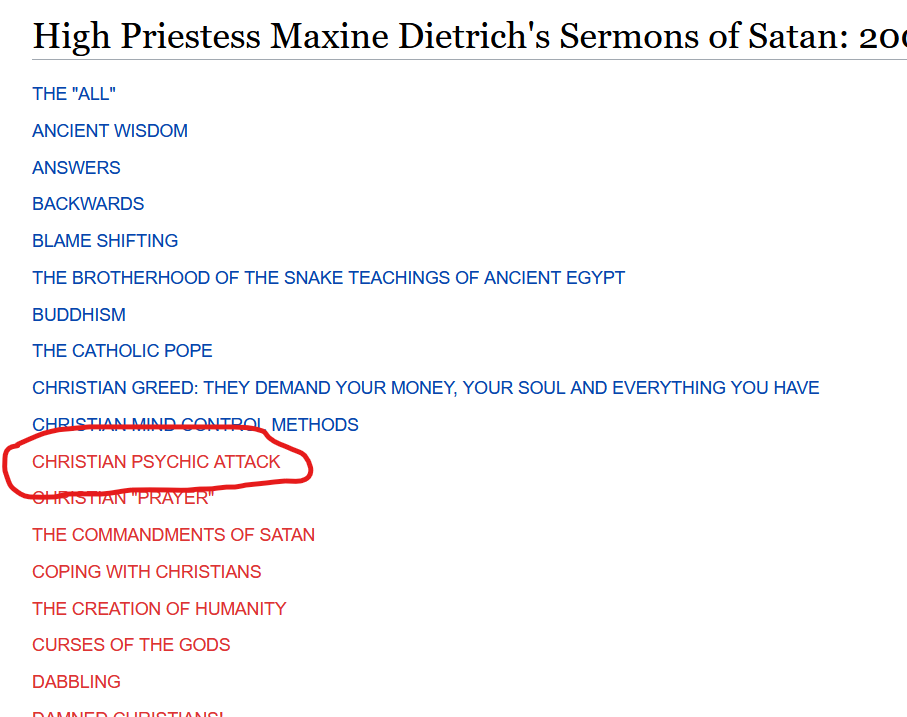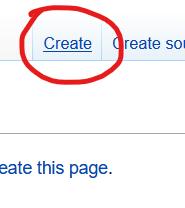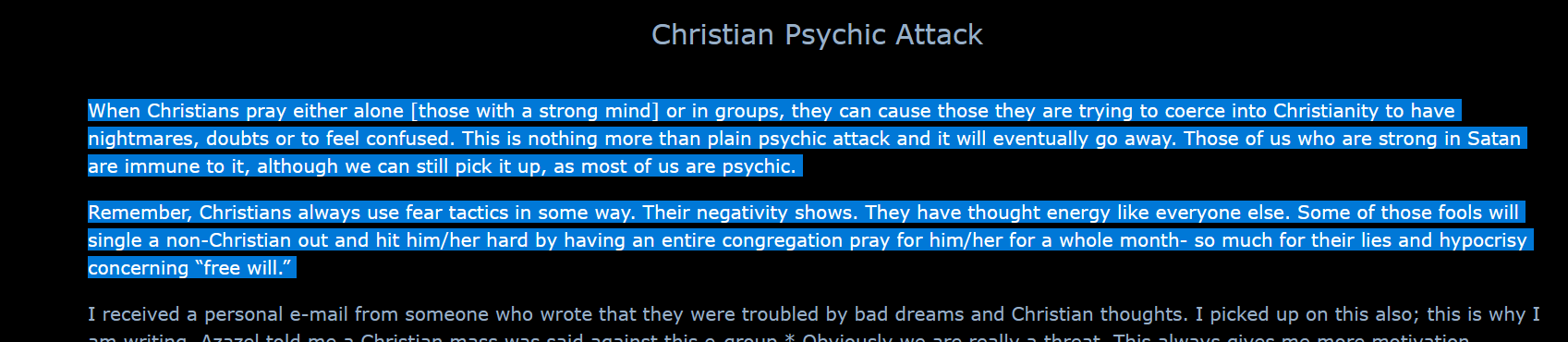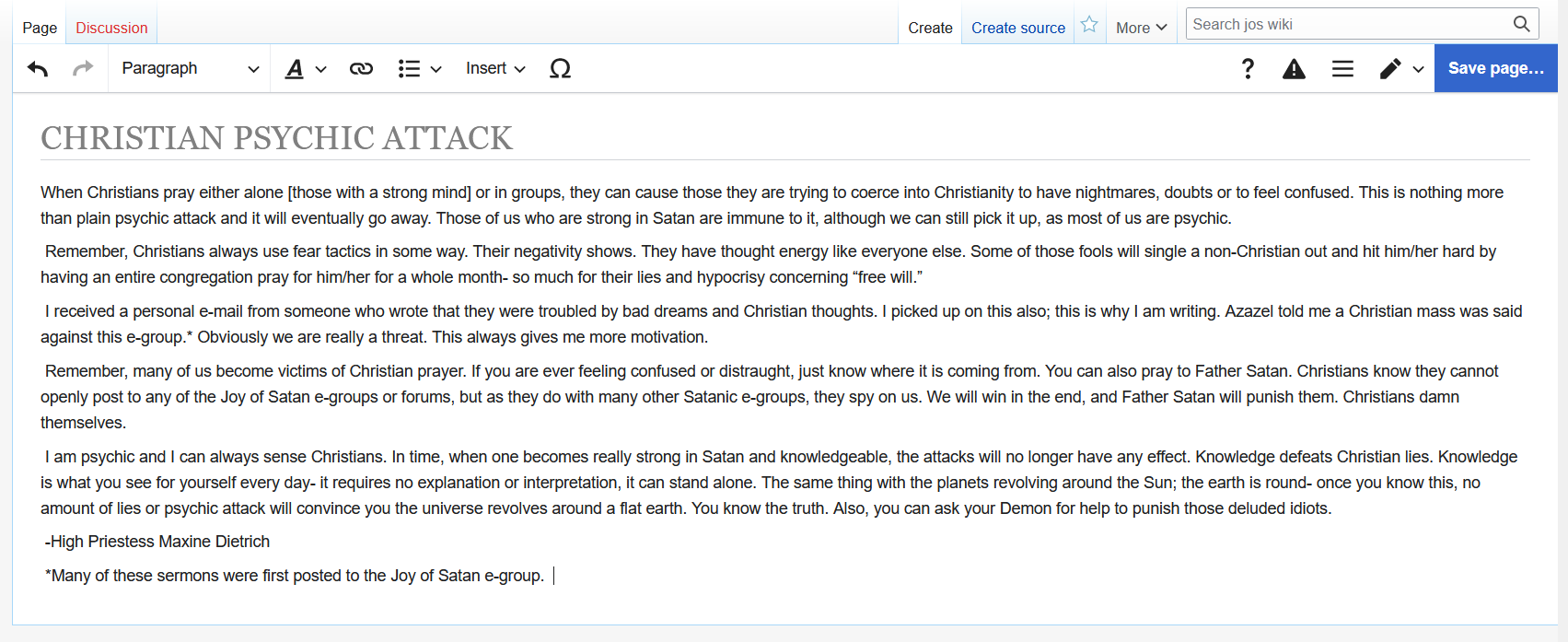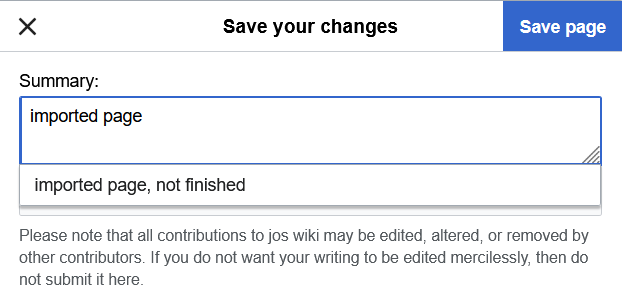Editing Guide: Difference between revisions
From JoS Wiki
Blitzkreig (talk | contribs) No edit summary |
No edit summary |
||
| Line 16: | Line 16: | ||
[[File:Step 4.png|left|thumb|600x600px|Step 4 - Paste the text into the wiki. Give it a quick read to make sure it looks good. This is about what you should end up with.]] | [[File:Step 4.png|left|thumb|600x600px|Step 4 - Paste the text into the wiki. Give it a quick read to make sure it looks good. This is about what you should end up with.]] | ||
[[File:Final step save.png|left|frame|Finally: Save your work, briefly describe what you did. Don't leave this blank!]] | [[File:Final step save.png|left|frame|Finally: Save your work, briefly describe what you did. Don't leave this blank!]] | ||
[[Category:Editing Organization]] | |||
Latest revision as of 05:33, 4 August 2022
EASY STEP-BY-STEP GUIDE TO IMPORTING PAGES WITHOUT MISTAKES!
- Find a red link, which means the page does not exist yet. For this example we will do a simple page, a sermon from HP Maxine about "Christian Psychic Attack"
- Click the red link to enter an un-created page. Keep the title the same as it is on JoS. In this instance, it is called "Christian Psychic Attack" so keep it exactly that when making and linking a new page.
- Click "Create" in the top right portion of the page, not "Create Source."
- "Create" will use a nicer version of the editor
- Find the page on JoS and copy / paste the text into the wiki editor.
- Look it over for any mistakes, some more complex formatting may not transfer.
- Hit "Save page..." in the top right once everything looks acceptable.
- Briefly write what you changed / added. Check "Minor Edit' if you only modified the formatting or fixed something very small.
- "imported page" and "imported page, not finished" are acceptable all-rounders if you are unsure what to put.